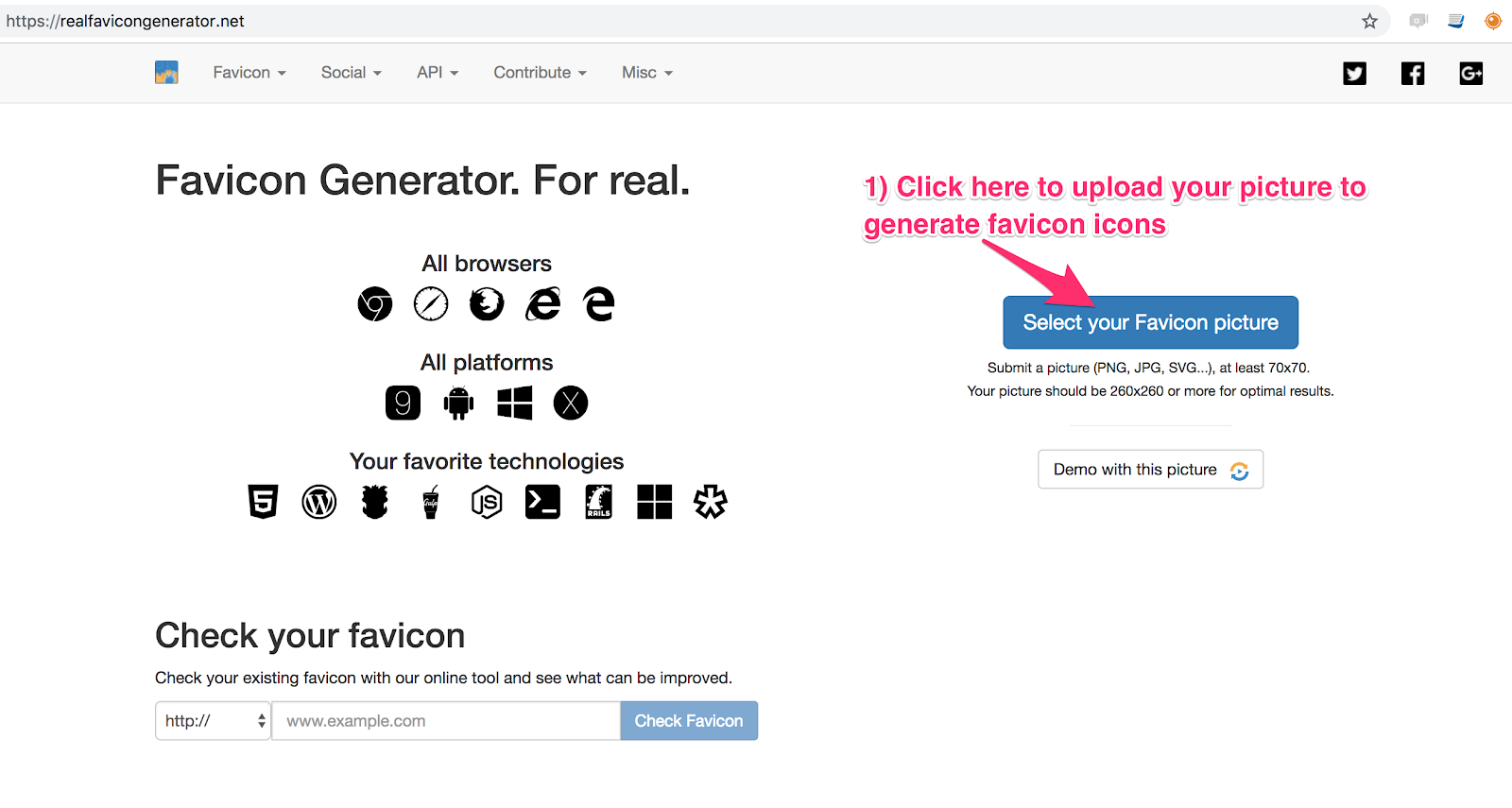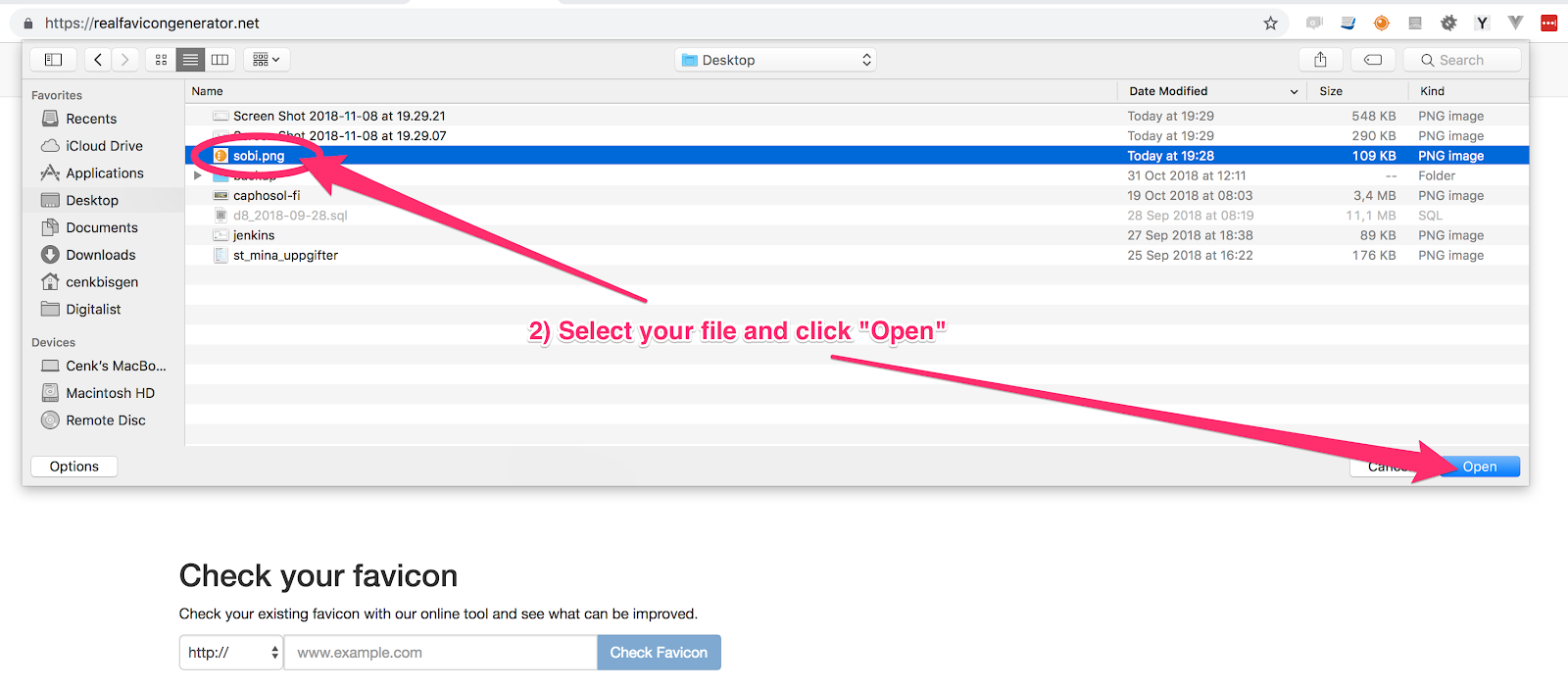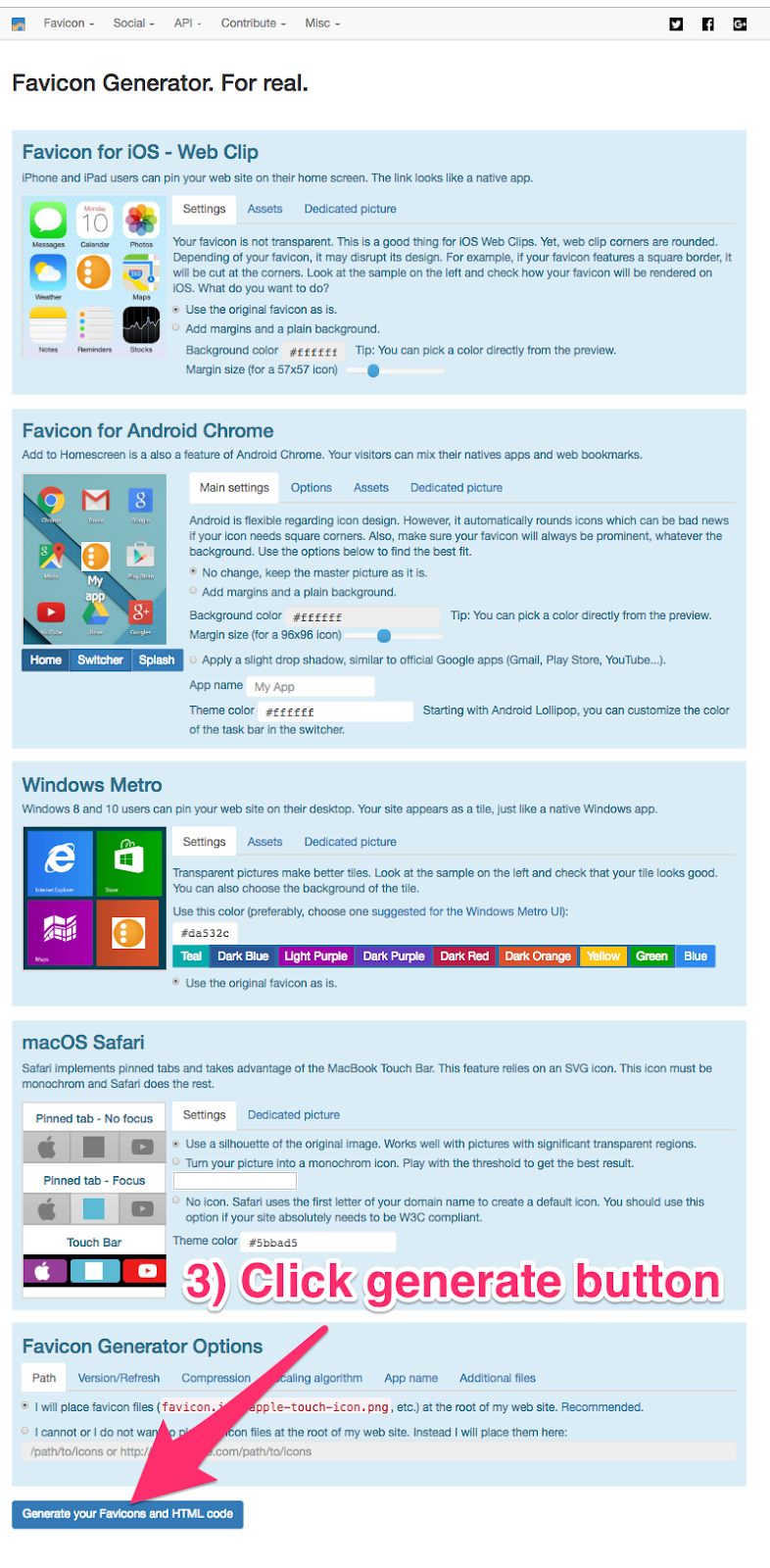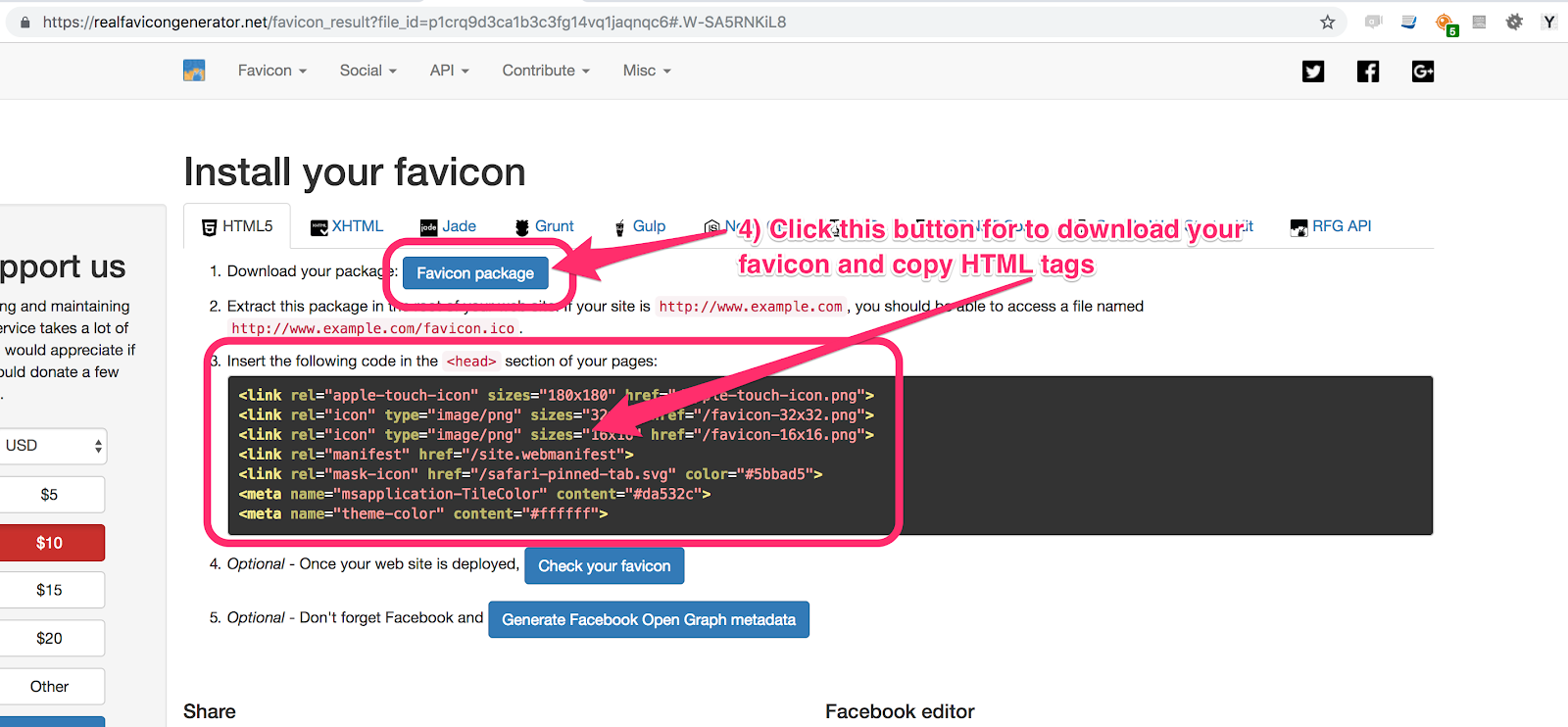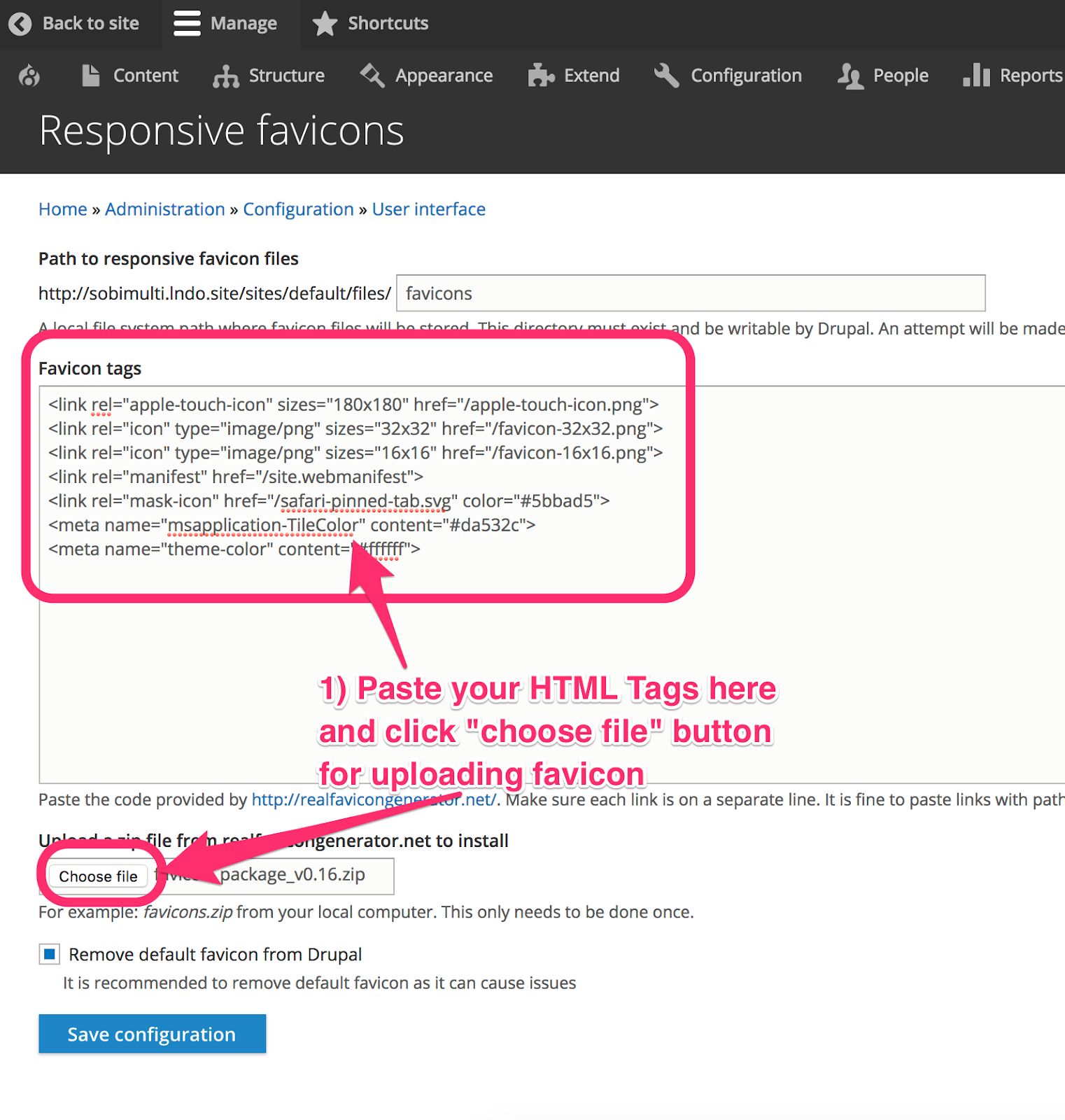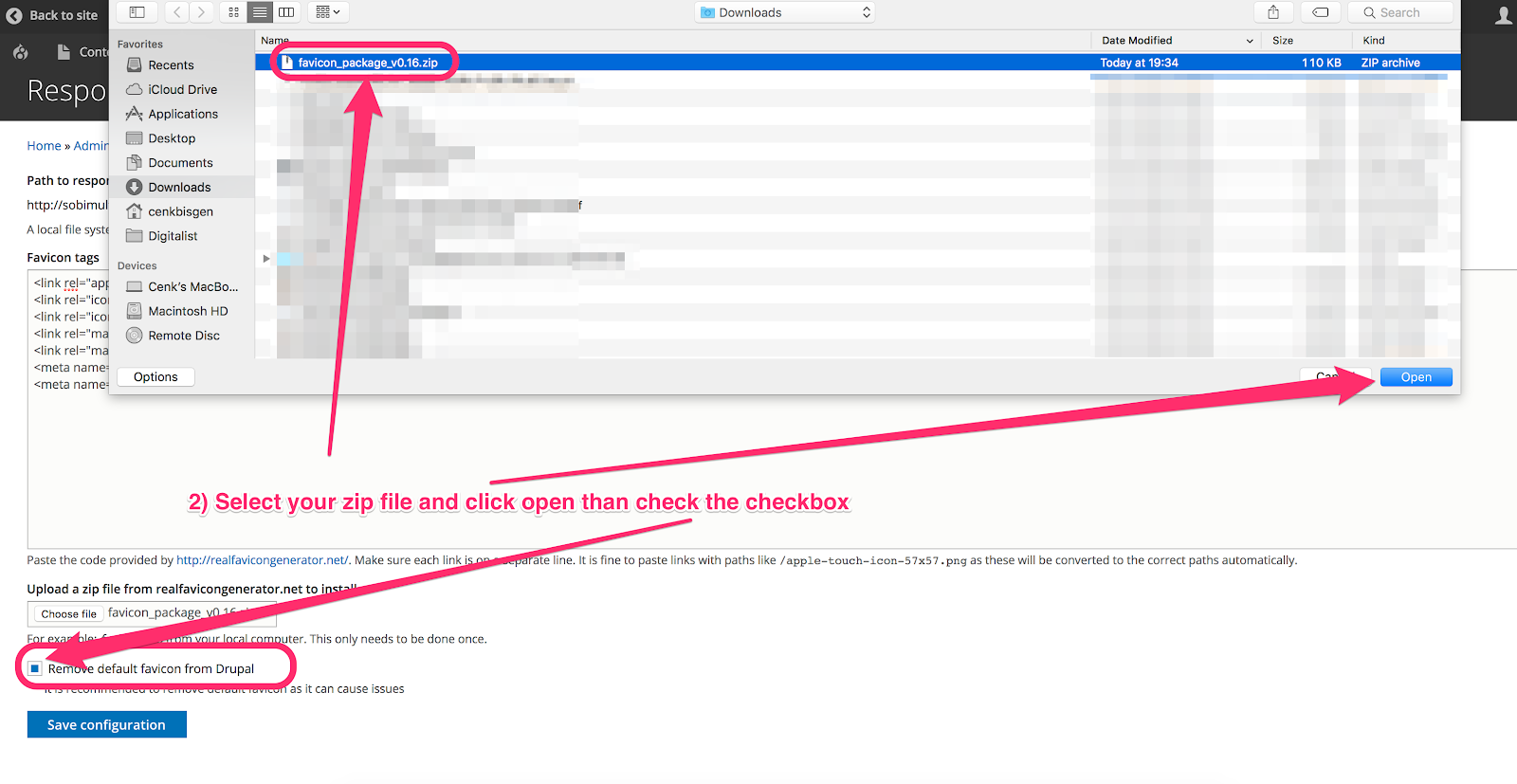This site uses delicious Cookies to store information, by continue using the site or accepting Cookies you acknowledge this. Read more about cookies
Favicon settings
This feature let's you change the default Favicon.
This feature let's you change the default Favicon.

Step 1
Go to www.realfavicongenerator.net
- Start uploading
Click "Select your Favicon picture" to upload your picture and start generating favicon icons - Select your picture
Select your file and click "Open" - Click generate button on the preview page
Click "Generate your Favicons and HTML code"-button - Done! Download your generated Favicons and copy HTML-tags
Click the button that says "Favicon package" to download your favicons. Then copy the HTML-tags
Step 2
Go to Responsive Favicons settings page on your multi site. You can find it in the Favicon settings as a link or go to the page www.replaceWithYourSiteAddress.com/admin/config/user-interface/responsive_favicons
- Paste your HTML Tags
Paste your HTML Tags in the field for "Favicon tags" and click the "Choose file" button to upload your package - Choose your zip file and mark the “Remove default favicon from Drupal” checkbox
Select your downloaded Zip-file, click open and then check the checkbox. - Done!