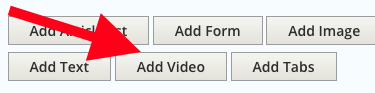This site uses delicious Cookies to store information, by continue using the site or accepting Cookies you acknowledge this. Read more about cookies
Embedded video (Not in Hero)
There are multiple ways to add a video to your content.
There are multiple ways to add a video to your content.
For video in hero, please refer to pages below Page title and image.
How to add embedded video
You need to add a layout row in order to place content.
Add a video component to your layout row.
Then add your video content. You can either upload or embed from external source.
Example usage
There are many ways to use video. Below we present some of the examples to be inspired by.
YouTube embed
Vimeo embed
3 column row
Flexible row layout
Heading to describe
This is a description of the video
This video is great
And the text will let you know even more about it
See this one
You will learn something today
Video for you
And video for everyone
Video it all
Use video with care