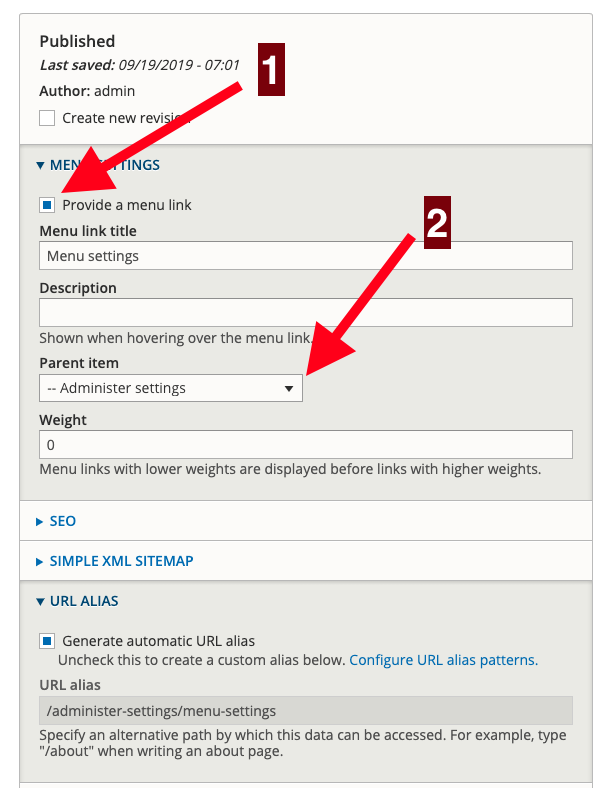This site uses delicious Cookies to store information, by continue using the site or accepting Cookies you acknowledge this. Read more about cookies
Menu settings
The improved menu builds upon a good hierarchy. Even though you can put many levels the recommendation is to stop at 3-4 levels.
Enabled items will show.
As a user with administrative rights you go to /admin/structure/menu/manage/main (on your site).
The menu settings affects the Target group menu.
Don't use absolute or external links
Never add menu items in the above described settings page with absolute links (including https://domain.com) unless it is an external link really needed in the menu. Avoid using external links at all in a menu as it is intended for same-site navigation.
Add item to menu
You add the menu item on the page you edit. In order for the hierarchy to work and visible active page shown in the menu this is the way to add.